How to turn on Dark Mode
- Go to Settings > Display & Brightness.
- Select Dark to turn on Dark Mode.
To turn Dark Mode on or off from Control Center, pull down from the top-right corner of your device, then touch and hold the brightness control  . Then tap
. Then tap  Dark Mode On or
Dark Mode On or  Dark Mode Off.
Dark Mode Off.
You can also set Dark Mode to turn on automatically at sunset or at a specific time. Go to Settings > Display & Brightness and select Automatic. Tap Options to set a schedule for Dark Mode


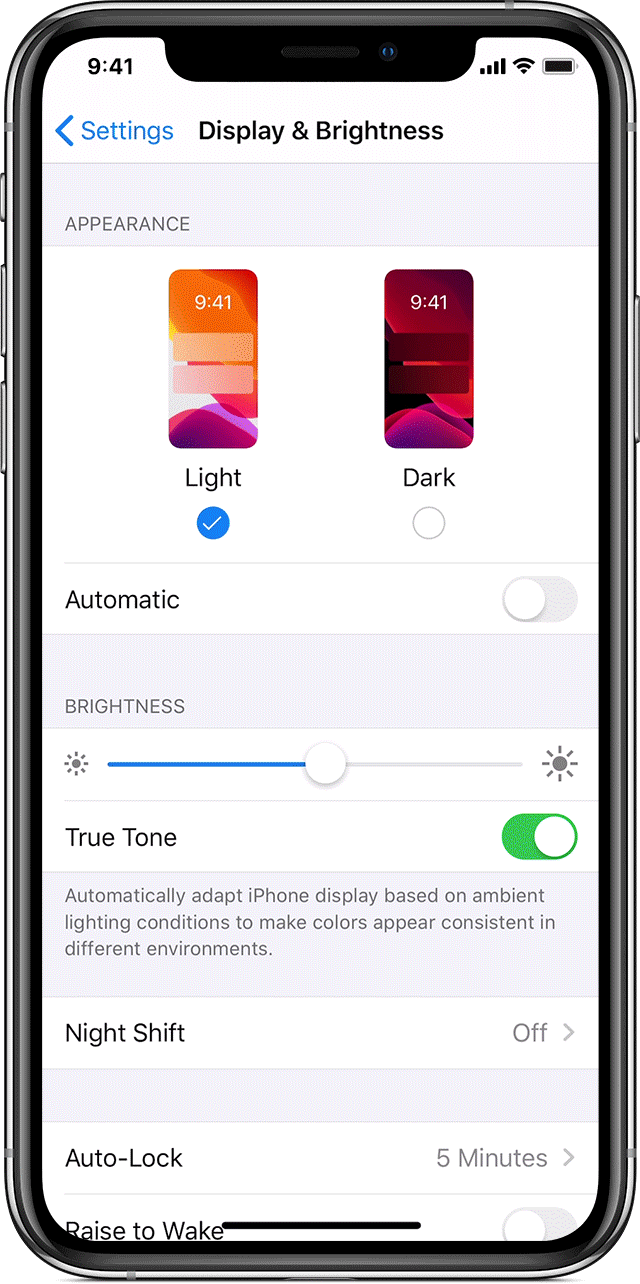


No comments:
Post a Comment